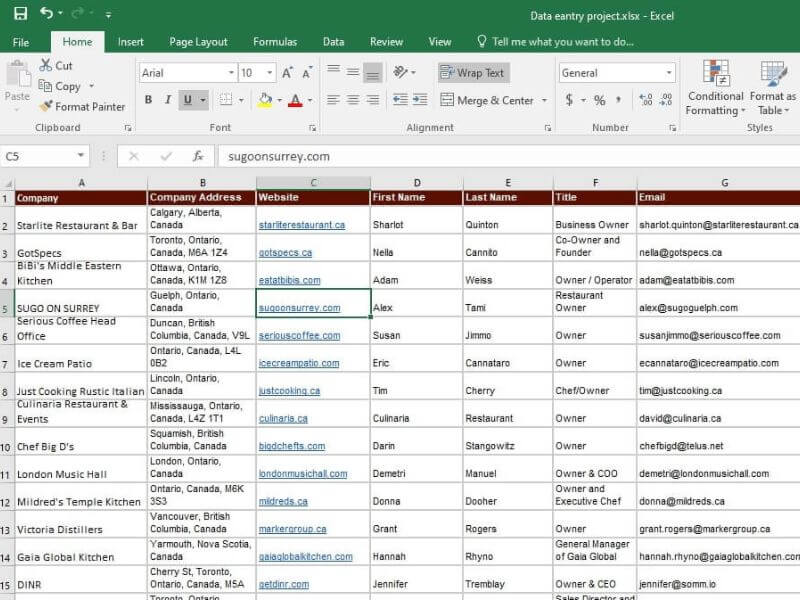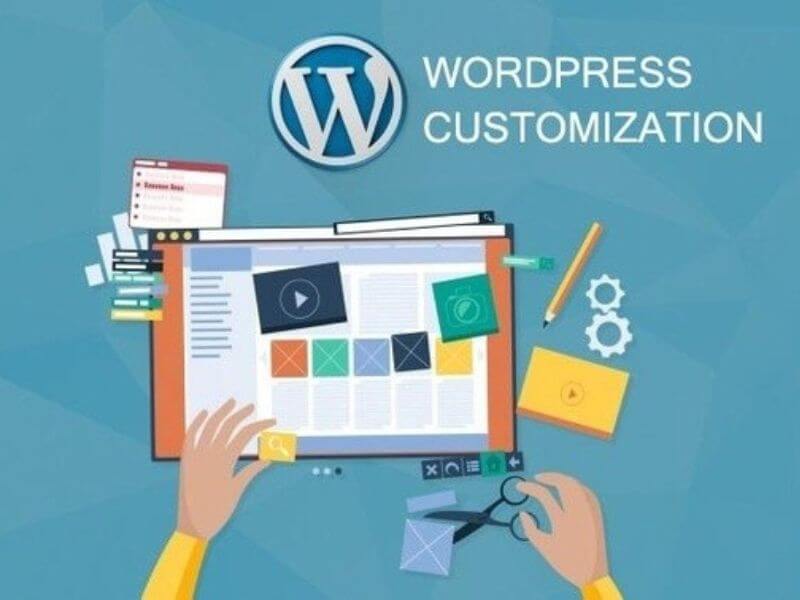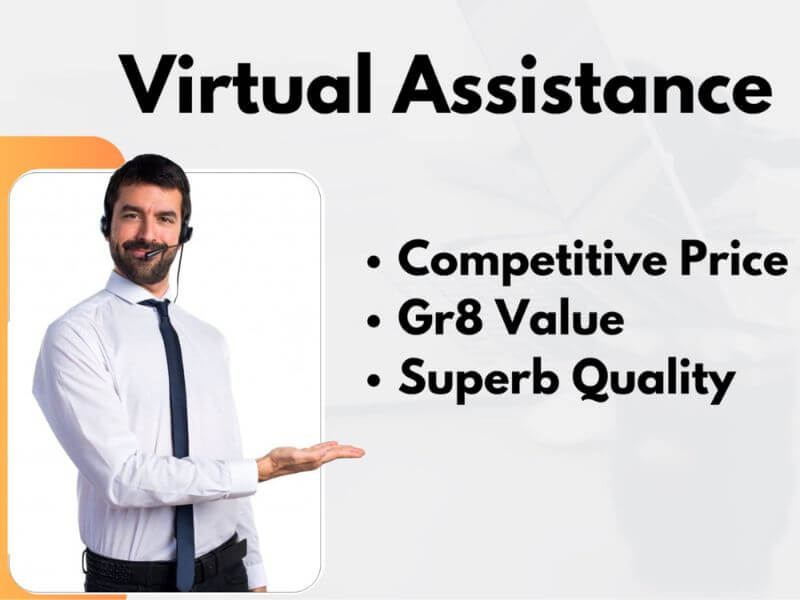About Me

With over 14+ years of online experience (since 2011), I specialize in WordPress theme customization, SEO optimization, and webmaster tools (Google Search Console, Bing Webmaster). I excel in site verification, sitemap submission, instant indexing API setup, and Google Analytics keyword research. Additionally, I offer content writing and technical troubleshooting. My expertise is backed by hands-on practice, ensuring efficient solutions. Let’s collaborate!